All You Need to Know About Mobile App UI Design Trends in 2020
The volume and flow of potentially relevant information related to the mobile app has increased seemingly at an exponential rate. The mobile network is exploring ceaselessly owing to the estimated rate to be 4.68 billion mobile users in the world as specified by the retrospective Data and Statistic Research Department.
This leads to the creation of an interesting and useful mobile app user who spends two hours and 11 minutes per day.
While most of the people spend 90% of their mobile time using apps, the mobile app creates a huge buzz in the mobile phones.
What makes this mobile app to get overused… it is because of its attracting user interface and the features it provides.
When it comes to a mobile app, the interface design also occupies many of the factors along with its function.
In this blog, we are going to have an exhaustive study of how mobile app UI design impacts the mobile app industry. Here you will get to know the fundamentals of the UI design and what are the current trends and guidelines in designing the wonderful mobile UI design.
Fundaments of Mobile App UI Design
In mobile app development, the UI (user interface) and UX (user experience) have the most significant roles. It is important for everyone who is going to develop the mobile app to know the difference between the UI and UX and how they work together.
What Does UI Design mean?
The graphical layout of a mobile application or any application is a user interface. Simplification of complex ideas especially in mobile application or interaction is called a user interface.
It includes screen presence with the button's user click on, the text they read, the images, sliders, text entry fields, and all the points where users can use to interact with the application. The developers are focusing more on on-screen layout, transitions, interface animations, and every single micro-interaction which makes the application more usable for users.
The UI design is responsible for creating the look and feel of an application’s user interface. When you are developing a design of a mobile UI design, it must concern the color schemes and button shapes — the width of lines and the fonts used for text which make the mobile app more attractive and clearer. The Mobile app UI design must match a single visual element united, both aesthetically, and in purpose with the flow of the app interface.
If you are a UI designer, then just concern in making the application’s interface as attractive as possible, visually stimulating and themed appropriately to match the purpose and/or personality of the app.
What is UX Design in the Mobile App?
In the mobile, if UI design will be the first impression for users, next will be the user experience. The reason of the user interacts with the app is known as user experience and it determines what is the flow of the mobile application and how it's going to navigate the user in it.
An application interacting with the user must give people the sense that they’re efficiently accomplishing the tasks they display to achieve and do not feel like a struggle in the middle of the operation.
Mostly UX is user experience and it is concluded on how easy or difficult it is to interact with the user interface elements.
UX is directly related to UI, this is why people get confused about the difference between the two. You can read our blog with 5 major differences between UI and UX you need to be kept abreast of the differences between UI and UX in mobile app design.
The UI design is about how the user interface will look, whereas UX design is of determining how the user interface operates.
The structure of the interface and the functionality of the mobile UI are determined by the UX.
The complete Mobile app design is about how its mobile app is organized and how all the parts are related to one another and how the interface works.
Read our blog about UI / UX to completely know why UI and UX design are important in the building web & mobile applications.
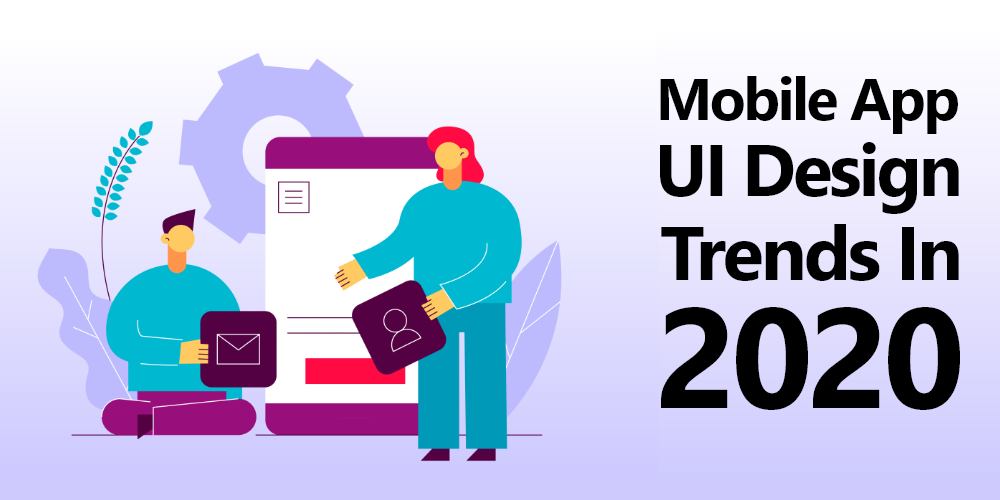
Some Mobile App UI Design Rules to Follow
If you are going to accompany mobile app UI design, then you must follow the mobile user interface design principles to create a user-centric mobile app.
1. Consistency Principle
When it comes to visuals, the consistency is needed throughout the app. Whether it is the visual structure, visual level, visual elements to achieve a unified design, you need to maintain consistency. In another aspect, it also helps to reduce user cognitive costs and deepen the impression of the product from the user point of view.
2. Unambiguous Interactive Elements for Easy Understanding
The easy interaction always has the advantage of attracting the user.
It is important to maintain the design elements in nature and must be clearly delineated. These design elements are used for interaction.
Ensure ambiguity is not there in the design elements where users are going to access such elements when required by them.
Some reviews and studies have reported that conspicuous menu options are not good for mobile apps. Always make the navigation elements visible, and also no options are to be hidden in the menu.
3. Single Trial Learning Experience
To have a great mobile app UI design it should be very user-friendly. It is often described in the term ‘Intuitive’. It facilitates the users to understand the flow of the app without remembering the steps.
Therefore, having Intuitive design with Options in the right place is for users to infer what the next step would be.
4. Intercept and Answer Users’ Queries
In the mobile app, if users tap a button, they should know whether the process has started and how long will it take.
Sometimes users are kept in dark while the process is going on.
It is better to notify them while the process is taking place.
For that, you can use the toast in android and notifications in iOS.
If you have used Gmail, then that will be the great example for the process. In the Gmail app, user will get a message like “saved in draft, message sent, etc.” to inform the users about the completion of the task.
5. Layered User Experience with the Right Flow
Don't display all the features of an app on a single screen at a time as it may confuse the users. So UX should be layered which will not expose features at once.
Also, the feature should surface out as the users search deeper into the app and discover new things about the app that can be used for them.
The layered user experience will help in keeping the users’ interest intact for a long time in the mobile app.
The best example for this will be WhatsApp, which offers a good layered experience. In WhatsApp, users explore new features as they go deeper into the app usage.
6. Synchronize the Design with a Platform
In the mobile app UI design what matters a lot is to consider which platform, where the app is going to be developed?
The maximum criteria for the design and development of the product depend on the platform on which the app is developed.
Let it be Android or iOS or cross-platform, designers must apply guidelines according to the particular platform chosen by the concern authority of the project development.
If you are confused about mobile app technology then head start and read our blog 6 Mobile App Development Frameworks that You Need to Consider in 2020 which gives a piece of information about mobile app technologies.
7. Maintain the Design Flow as Per the Theme
Holding the same theme from beginning to end of the mobile app flow will add the grace of it to the mobile app.
Ensure every element in the application like line icons, fill icons, and color combinations are accurately aligned based on the selected themes.
When the user moves from one page to other, they must feel connected to the application and flow should make them have this feel.
8. Make Users to use Auto-fill Data
One of the difficult processes in the mobile app is to fill the form in a congested space so that the user may leave an app without filling adequate data most of the time. Moreover, it is also a boring process to do so.
Thereby, minimize the quantity of typing required to use a mobile app and remove the unnecessary fields from the form.
Ensure in your app that only the required fields are determined and use auto-complete and personalized app.
9. Clearly Visible of the Interface Elements
In the home screen when a user lands interface element the tools simply convince at the front-end of the mobile app.
Make this element more visible to the user to keep the app heading title to 30pxl. If you have used any font alignment, then ensure the consistency of the aligned content up to the last screen of the application.
Some basic colors and contrasting images make your app support usability.
Contrast color for content must be setup by the app developers to help users read easily. A lush contrast between the font color and the background will enable the text’s legibility.
10. Readable Content for User
Smart phones have relatively small screens compared to the desktop. So, fitting a substantial amount of information on a small User Interface is one of the most challenging tasks in the mobile design.
Avoid congestion between content and cover and everything down for mobile design as much as information possible.
11. Highlight the Portfolio of the Product
A company must launch a product quickly with a product portfolio but sometimes they may suffer from limited time and resources. However, highlight the portfolio of the product and make a fast decision on the design process.
Focus more on the design and optimization of the target product portfolio.
12. Strong Brand Signatures
Connect the interaction of the mobile app with the story of the brand to increase recognition, loyalty, and satisfaction.
You can make the features, visuals, wording, fonts, and animation design to connect the brand story and add branding elements on each field.
Use the brand story on mobile app design to convey the company message to the user.
13. Performance Orientated Dashboard
Some situations are not as we expect, it may differ among the product marketers, designers, and developers.
Performance can be affected by the requirements and constraints of all these disciplines but performance must be as we expect.
One solution is to make the performance dashboard to measure, monitor, and set goals for the product’s current state. It can easily and effectively communicate with every product’s state and areas of focus.
Allowing User stories that ensure that the dashboard communicate what the user experiences. You can add various performance analysis tools like goal setting, status, etc...
14. Optimized UI Flows
The easy flow of the app is one of the ways to make the users feel better about using the app. To set the flow of the app depends on the designer who optimizes the app precisely. Reduce the waiting time for users by optimizing each screen flow and UI elements.
If no extra time is wasted with the use of the app user, it observes that mobile application.
Sometimes you can’t control the performance of every app at a time. Situations like a slow network, the device might be running other tasks in the background, and certain operations are required for a substantial amount of calculation that may consume more time.
15. Make Navigation Simple
Mobile navigation is the most important factor in guiding the user so it must be unified.
Since there are navigation tools to guide the users to ensure that each navigation element leads to the proper destination, use proper visual metaphors so that the navigation doesn’t require any explanation for common users.
If you're going to develop a mobile application to boost your business, then choose the right development approach with Infinijith as your innovative mobile app development partner to build a high-performing mobile application.
Trends in Mobile App UI Design
Now let us look at what will be the UI of future apps look like, here are the list trends that will be popular in the mobile world in 2020.
1. Conversational Interface
Converting users into customers or common people into users are the most challenging task in every mobile application.
Having conversational Interface in the mobile app is one of the foremost UI design trends for the future to enhance user.
Many startups and established brands are investing in live chat and chat box development to deliver the next level of conversational experience to their user base.
2. Displaying the Images with Overlapping Effect
Do you want to give curious effects for the user? Then provide an Overlapping effect for displaying the images.
Overlapping different elements like text, image, and colors in a single screen gives immense effects to the user.
Overlapping effect will create a well-organized interface and fantasy of space in user design. All these effects will ultimately enhance user experience to a greater extent.
3. Different Typography for Text
Make the written language more legible, readable, and appealing when displayed with a stylish and unique typography for text.
In recent times typography in-app UI design is one of the best mobile app UI design trends.
Old-time brands intend to apply the bold San-Serif fonts but now they are exploring new and strong typography.
These typographies are more focused on reflecting motion-based and three-dimensional effects.
4. Interfaces with Voice-Powered to Simplify the User Process
According to statistics by 2020, 50% of the search engine queries will be performed via voice.
Implementing a voice-based search for the mobile app interface will deliver higher output.
It also simplifies the process of type and result in accuracy for search terms.
5. Simple User Interface and Geometry
The use of simple curves and geometry in mobile app UI design will change the mobile application effect and increase the visibility of the screen.
If you have multiple illustrations, pictures, catches, and animations in the design, then these curves and geometry will lower confusion that might arise due to the same.
6. Custom Illustration Interfaces Based on User Suggestions
Illustrations are what make people to relate to the application for their needs and usage.
Having custom illustrations will make the mobile application design popular and the techniques that ought to be followed in the future for user engagement create a connect with the user and the mobile app.
7. White Space to Make the UI More Reliable
Making an uncomplicated experience to their target user base is always a challenging one for all the UI designers.
One of the mobile app design strategies for providing a straightforward app will be used in a white space as one of the core elements in mobile app UI design.
With white space, it is possible for delivering an app that focuses on the main part of the application over others. It will also make the application easier to find functionalities to solve user problems.
8. Artificial Intelligence (AI) to Process User Data
Artificial Intelligence is one of the current buzzing technologies in mobile app development ranging from solving problems to attracting users so that it can be widely used.
As in UI design, Artificial Intelligence will bring major impact on convincing the user with an innovative design.
With the help of AI, you can create multiple versions of any particular landing page or screen. A personalized element always adds the advantage of engaging users with AI and you can easily provide a personalized experience to the user.
Consult with experts on knowing how to use AI for better user interface design.
9. Contrasting Font Color/Shapes with High-Quality Visuals
Having contrasting font colors/shapes in the mobile app UI design will
Provide the user with a pack in your app for a long time and also provide a great effect to the application
Break the regular flow of the application by using contrasting colors and shapes into mobile UI design which surprise the user interactions.
10. Dynamic Animation
Animation is the key mobile app UI design which is used to convey the message of product, validating actions, describe state changes, and add flow to interactions.
To make the user spend more time on their platforms introducing micro-interactions in the app design process.
Leveraging animated elements like displaying treadmill characteristics and gestural transitions will result in providing a clear view of the application.
11. Opacity UI Design
Opacity is an effect that works well both on a large and small screen to engage more users.
Opacity mainly focuses on creating contrasts and a firm foundation for navigation, control centers, and content, providing them with solid layouts to make the app more attractive for users.
Making design transparent brings more importance to certain elements and also maintains a smooth and seamless user experience.
12. Augmented Reality (AR)
AR is making huge transmissions in the digital world to provide the visual effect as of the real world. And it expects that UI/UX design experts will turn towards Augmented Reality (AR) for creating real-world interactions for, mobile app users.
With the help of AR, UI designers can add an immersion effect to the apps and products. It also helps users to comprehend the information more efficiently.
Furthermore, the AR technology will also be considered for building 3D brand impressions in the near future.
13. Brand with Story
You can engage the people with storytelling style.
Storytelling - the art of engaging users by narrating a story, will also be seen as one of the best UI/UX designs in the coming years because people are interested in things behind the organization.
Initiating extra effort into crafting a story highlights the purpose of the app and makes the users feel like a part of it so that it will attract more users to use the application.
Users will turn towards the best visual storytelling guides, tools, and techniques. Moreover, a story that keeps the audience hooked to their platform always impresses the users.
14. Eye-catching 3D Graphics UI Design
3D graphics will be the best mobile app UI design trends to consider in 2020.
In the mobile app UI design, incorporating sophisticated textures and 3D images will add a realistic feel. Always users expect the 3D designs and marketing content to enjoy a vivid, fresh, and engaging experience.
Looking forward to develop an eye-catching UI design for your mobile app then having a look at the mobile app UI design service are exercised to hire a dedicated UI developer from us.
15. Navigational Elements at Right Place
Placement of navigational elements at the right place will engage the user. A simple and easy navigational trend will change the future of the mobile app design world into an extraordinary world of navigational elements.
The absence of a home screen button will influence the navigation process. UI developers can discover new ways to deliver a seamless navigational experience effectively to their users.
16. Virtual Reality (VR)
The inclusion of Virtual Reality (VR) in UI design will be a simulated experience that is either similar to or completely different from the real world.
VR has redefined the healthcare, marketing, and gaming industry and it is expected to boost the interaction level in-app UI design.
You can make users feel the real out of the box experience and will give a prompt impact on them.
Conclusion
The implementation above UI rules along with the UI design will help you to yield superior design layout and offer a overall grand user experience. A Mobile app wants to be struck within a few seconds of use. These may be a great challenging task for mobile app UI designers.
Understand the target audience well if possible, for that you can conduct surveys or interviews to discover the potential user behavior. Once you have summarized the user’s exact needs, then you can draft the best mobile app UI designs.
Infinijith offers the best mobile app UI designs to craft your mobile app with tailor made effect and innovative mobile designs.
James
Product Marketing Manager


